Launching a site is an exciting prospect. You’ve worked so hard to create a compelling design, high-quality craft content, and outstanding interface. Without a doubt, you can’t wait to share it with the rest of the world.
But do you need to test your site before launching it? Of course!
While it may seem daunting for some, you need to make a checklist of the things that you need to do before you launch your site. This ensures that you don’t miss out anything.
1. Install a WordPress backup solution
Regularly doing backups in your website is crucial to avoid any unforeseen situations. That will prevent any data loss, (or when you reset WordPress) when you set up site security and backing up your site regularly.
Aside from that, it also helps any malware attempts in your site. It makes sure that copies are being created and stored. It also gives you a peace of mind that you have a backup in case things go awry.
2. Secure WordPress Admin Area
Because WordPress is a well-known content management system (CMS,), it’s also a frequent target for hackers. While a lot of WordPress run for years, without facing these threats, it’s better to be well-prepared than sorry.
That’s why it’s crucial to take the necessary steps to protect your WordPress. That’s to make your site secure and prevent it from any attacks in the future.
3. Coming soon & maintenance page
For some, the “coming soon” page is a nuisance. But surprisingly, it doesn’t take that much to build, and it offers a variety of benefits.
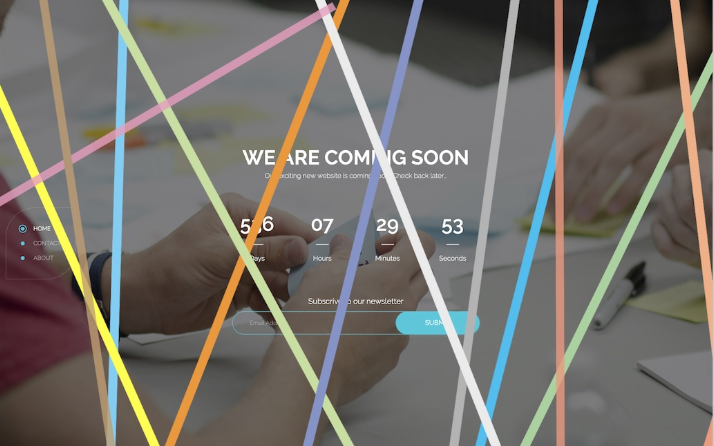
In it’s most basic form, a “WordPress Coming Soon page” is just a placeholder that conveys that your website is “coming soon.”
These pages offer the following goals in mind ‒ to announce a site’s upcoming launch, give some explanation of the purpose of the site, and to encourage visitors to return if the site has already launched.
For the under construction page for WordPress, not only do they have to be visually appealing, but it should also create buzz and anticipation with your audience.
4. Setup email for your WordPress site
Set an email account that uses your domain name. One of the most common WordPress errors brand and companies make is failing to receive and send emails on their WordPress site.
Take note that a lot of mail servers consider this as email spoofing. Meaning, the email address of the server doesn’t match with the server or the domain of origin.
5. Check all forms on your site
After setting up your email, the next thing that you need to do is to make sure that all the forms on your website are working, and in order.
Test everything ‒ from the contact forms, email subscription forms, comments forms, etc. Ensure that every form in your site works properly.
Review your email list and consider sending out test emails. It’s to ensure that the emails are delivered to their rightful recipients.
Moreover, if you’re running a multi-user or multi-author WordPress site, review your registration and log-in forms.
Then, log-in with different user roles to know if you need to remove anything unnecessary for the WordPress admin area in user accounts.
6. User Experience
Your site should also undergo usability testing. This considers the entire experience of the user that’s consuming content on your website. Bad usability significantly affects your conversions and will have detrimental effects on your SEO strategy as well.
Put yourself in a user’s perspective. For instance, if you’re an e-commerce site, you can try to browse the products, and then placing them on your website. To make sure that everything works out flawlessly, run a couple of tests first.
7. Check Images, Videos, Sliders
Media such as images, sliders, and videos are there to make your website look more interactive. However, you have to make sure that they’re properly optimized. Otherwise, you’ll have a slow site loading time, with lots of problems later on.
You can run videos on different devices first to ensure that they work the way you intend them to work. Also, if you have WordPress sliders, make sure that they work on various devices and browsers as well.
8. Test Social Integrations
When on your website, make sure that users can easily connect with multiple social platforms like Instagram, Twitter, Facebook, Youtube, and so on.
Test if the WordPress plug-ins that run in your site are working correctly.
9. Performance Tests
Now that you’re ready to launch your website, it’s vital that you test it one more time.
For instance, speed is not also crucial for your user experience, but also a critical SEO factor. To check for your site speed, you can use tools like Google Pagespeed and Pingdom.
An excellent way to speed up your site on WordPress is by installing caching plug-ins like WP Super Cache, and W3 Total Cache.
10. Install Google Analytics

You can’t make the necessary changes if you don’t know how users interact with your site. Analytics is a useful tool to understand how people interact with your website.
It gives you insight about your site visitors ‒ where are they coming from, as well as know how well your site is doing.
It’s crucial that you install Google Analytics before launching; that way, you’ll track how well you’re doing. It will also keep a record ever since you launched, showing you how much your site has grown ever since.
11. Check SEO settings
Search engines are the primary source for free, organic traffic for most websites.
Optimizing your site for search engines is crucial since it helps you steadily grow your site traffic after launching.
Over to You
There are many things that you have to do (and tweak) to ensure that your site is running smoothly before you launch. Applying these tips will help you boost your website visitors in the long run.
While it might take a bit of time and effort, and making a couple of changes, you can make improve your site so that it entices, and keeps your site visitors.




